I am new to this and a friend told me it is possible to make an icon appear on your screen to show you how many successful steps you have accumulated. They said the same is possible with shadows on the ninja spells.
Can someone PLEASE explain to me how i do this? I would really appreciate it, thank you very much everyone! :)
DNC Add Ons To Count Steps On Monster - Help!
|
DNC Add Ons To Count Steps On Monster - Help!
you get finishing moves, and it's not connected with how many current steps are on the mob
yes, you are correct. I messed up my terminology. I need to know how to get the plugin that tracks your finishing move points. I saw a screenshot uploaded of a DNC with a 4 on their finishing move icon and a 3 on their shadow icon. I am thinking that they have some sort of counter since mine does not show that. Please help me.
neither of those re a plug in, it's the default. no clue why it isnt working for you
In theory if it wasn't showing you wouldn't have an icon there, as each Finishing Step x1-5 has it's own Icon, you'd either have a blank spot or the game would crash.
 <<< See the 1 there? That will change. If it isn't, do a file check. <<< See the 1 there? That will change. If it isn't, do a file check.To assume it is ALWAYS the program would be foolish though, so I'm also going to throw it out there that you are just stupid. Asura.Daleterrence said: To assume it is ALWAYS the program would of foolish though, so I'm also going to throw it out there that you are just stupid. Fact: when insulting the intelligence of someone else, you are exponentially more liable to make a spelling or grammatical mistake that causes the process to backfire :\ Quetzalcoatl.Sectumsempra said: Asura.Daleterrence said: To assume it is ALWAYS the program would of foolish though, so I'm also going to throw it out there that you are just stupid. Fact: when insulting the intelligence of someone else, you are exponentially more liable to make a spelling or grammatical mistake that causes the process to backfire :\ Shush I corrected it, it's 6:20 AM. Edit: At least I attempted to help before I called her an idiot also. Asura.Criticat said: yes, you are correct. I messed up my terminology. I need to know how to get the plugin that tracks your finishing move points. I saw a screenshot uploaded of a DNC with a 4 on their finishing move icon and a 3 on their shadow icon. I am thinking that they have some sort of counter since mine does not show that. Please help me. Since you mentioned "plugins" I'm assuming that you use windower. If so, the reason why you can't see the official SE utsusemi shadow counter at the botton of the utsusemi icon, could be due to your "statustimer" plugin. Statustimer by default may be covering the button portion of your status icons. If this is the case: Go to your windower folder, then go to scripts, and then to your "init.txt" file. Once there, make a space somewhere there and type: //set StatusTimer plugin position statustimer setposy 75 ---------------------------------------------- What that will do is move down your status timers some, just enough so that it won't cover your shadow counter etc. In StatusData.txt (should be in your plugins folder) put in
Finishing Move,381,-1 Finishing Move,382,-1 Finishing Move,383,-1 Finishing Move,384,-1 Finishing Move,385,-1 Copy Image,444,-1 Copy Image,445,-1 Copy Image,446,-1 That will remove the timer for those particular icons. Thank you very much, this solved my issues. :) No need to degrade my intelligence. At one time your mother had to show you how to wipe your own butt too.
Asura.Daleterrence said: In theory if it wasn't showing you wouldn't have an icon there, as each Finishing Step x1-5 has it's own Icon, you'd either have a blank spot or the game would crash.  <<< See the 1 there? That will change. If it isn't, do a file check. <<< See the 1 there? That will change. If it isn't, do a file check.To assume it is ALWAYS the program would be foolish though, so I'm also going to throw it out there that you are just stupid. thank you Giazz im using this as well. Quetzalcoatl.Giazz said: Asura.Criticat said: yes, you are correct. I messed up my terminology. I need to know how to get the plugin that tracks your finishing move points. I saw a screenshot uploaded of a DNC with a 4 on their finishing move icon and a 3 on their shadow icon. I am thinking that they have some sort of counter since mine does not show that. Please help me. Since you mentioned "plugins" I'm assuming that you use windower. If so, the reason why you can't see the official SE utsusemi shadow counter at the botton of the utsusemi icon, could be due to your "statustimer" plugin. Statustimer by default may be covering the button portion of your status icons. If this is the case: Go to your windower folder, then go to scripts, and then to your "init.txt" file. Once there, make a space somewhere there and type: //set StatusTimer plugin position statustimer setposy 75 ---------------------------------------------- What that will do is move down your status timers some, just enough so that it won't cover your shadow counter etc. I can't get this to work, exactly in what line did you put yours in? Also do I need to restart windower or just load/unload the script once I make the change? scripts\init.txt
scroll down until after the load plugins section. Quote: statustimer setpos 145 44 That's it. You keep the timers but move them above the icon. 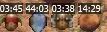
This is how I have it and still not working D: doing something wrong?
load TParty load Distance //load Recast //load LightLuggage load TimeStamp //load DrawDistance load SSOrganizer //load ConsoleBG //load Logger load StatusTimer //load Silence load ExpWatch //load ChatMon //set StatusTimer plugin position statustimer setpos 145 44 (tried with and without the //set StatusTimer plugin position) Have you just editted that whilst in-game?
If so, you'll have to open your console and repeat that command "statustimer setpos 145 44". The init.txt is only read once when you boot up the game, so of course, changing it now won't have any effect. The "//" is just telling the console to skip this line, as it's where you are free to make notes without affecting the game. Asura.Meowzma said: Have you just editted that whilst in-game? If so, you'll have to open your console and repeat that command "statustimer setpos 145 44". The init.txt is only read once when you boot up the game, so of course, changing it now won't have any effect. The "//" is just telling the console to skip this line, as it's where you are free to make notes without affecting the game. |
All FFXIV and FFXI content and images © 2002-2024 SQUARE ENIX CO., LTD.
FINAL FANTASY is a registered trademark of Square Enix Co., Ltd.





