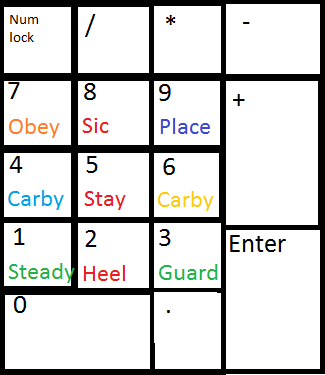Mentioned this in chat and decided to create a thread. I like to see other set ups and get ideas because I am not used to playing MMO's with so many potential icons etc.
I have a pretty simple setup, my gather/craft jobs on the left with my main job up top, I use the controller for most of my abilities so far, buffs on the left trigger, actions on the right. Items I use a lot are on the toolbar above that with sprint/return/tele.
So far I like it, but I have a feeling when I get more abilities to choose from this wont work as well, even now it is sometimes a pain with things like shadowbind being on the d-pad.
Show Me Your HUD!
|
Show me your HUD!
Shizam!
How do you guys get the shorter bars?
Lillica said: » How do you guys get the shorter bars? There is an option to hind unused blocks. And they are only using the bottom 1/2 of the toolbar. Odin.Minefield said: » Shizam! kawaii character is kawaii how u can move that chatbox (PS3) to left corner?
Ragnarok.Dankiller said: » how u can move that chatbox (PS3) to left corner? Click and hold the general tab...this will allow you to move the chatbox. Edit: Sorry my brain ignored the PS3 part of your question. I have no idea then. Good Luck! Fenrir.Divinian said: » Ragnarok.Dankiller said: » how u can move that chatbox (PS3) to left corner? Click and hold the general tab...this will allow you to move the chatbox. Edit: Sorry my brain ignored the PS3 part of your question. I have no idea then. Good Luck! O_O THANK YOU~~!!! I was trying to figure this out last night but couldn't find it in the HUD options. For PS3 I think there is a button combo you can do that turns the controller into a mouse, maybe this still works through that. In case anyone here didn't already know this:
If you go to your menu in game, and then HUD, you can click on any element of the UI and then hold Ctrl and press Home. This will re-size that element between the 3 options of 80%, 100%, and 120%. Stole some ideas from you guys, this is how it is looking now :D
PS3 needs more macro bars :(
I feel so restricted, I have to try to get use to changing pages in battle but that's lame. Increased the Party frame and put it where its easier to see so i can tell when my summons bite it or when a pt member does for Swiftcast Rez. First time toying with the HUD just now, pretty pleased with the result so far
 Crossbar set to not display when not in use, horizontal bar 3 only has steady/guard on it by my status effects so I can see what stance my avatar is in. Got an invisible hotbar with all the pet commands on it in a corner where I've keybound them to the numpad for easymode avatar controls Ramuh.Austar said: » how do you hide the pet bar? Pet crossbar or the horizontal pet hotbar? For crossbar it's an option in character config > hotbar settings > cross and it's "Use pet hotbar" The horizontal one doesn't show up for me probably due to me using a gamepad+kb hybrid, I can't toggle it as hidden in HUD layout like regular ones either. For the keybinds I slapped the pet commands on a regular horizontal hotbar and hid it. well i'm on pc, and you can hide normal bars by right clicking in the hud layout, except pet apparently
Speaking of HUD, I just had something ridiculous happen. I teleported to Gridania. Tried to check my full map but it wasn't there. The map window came up with nothing in it. I also noticed I was unusually lag-free by that crystal with tons of people. 30 seconds later I crashed with a windows error. Got back on the game and my entire layout was reset to default, including a lot of the options I changed. So pissed...
How do you get the icons on the top left / right of the screen? I presume the ones on the right are gear sets?
They're vertical bars, I just moved em up there. The top right ones are gear sets, you can just drag them from the gear set menu and it gives you an icon for them.
Assume you're on PC that is, idk how PS3 works. Aye PC, thanks, I really like your setup.
I wish there was a way to hide the number of the bars.
Like on Ihm's SS his classes/jobs have a random 7/8 floating above the map. I cant post my HUD without compressing it to a lower res :< stupid imageshack and it's 5mb limits
Siren.Ihm said: » Dis is mine =D 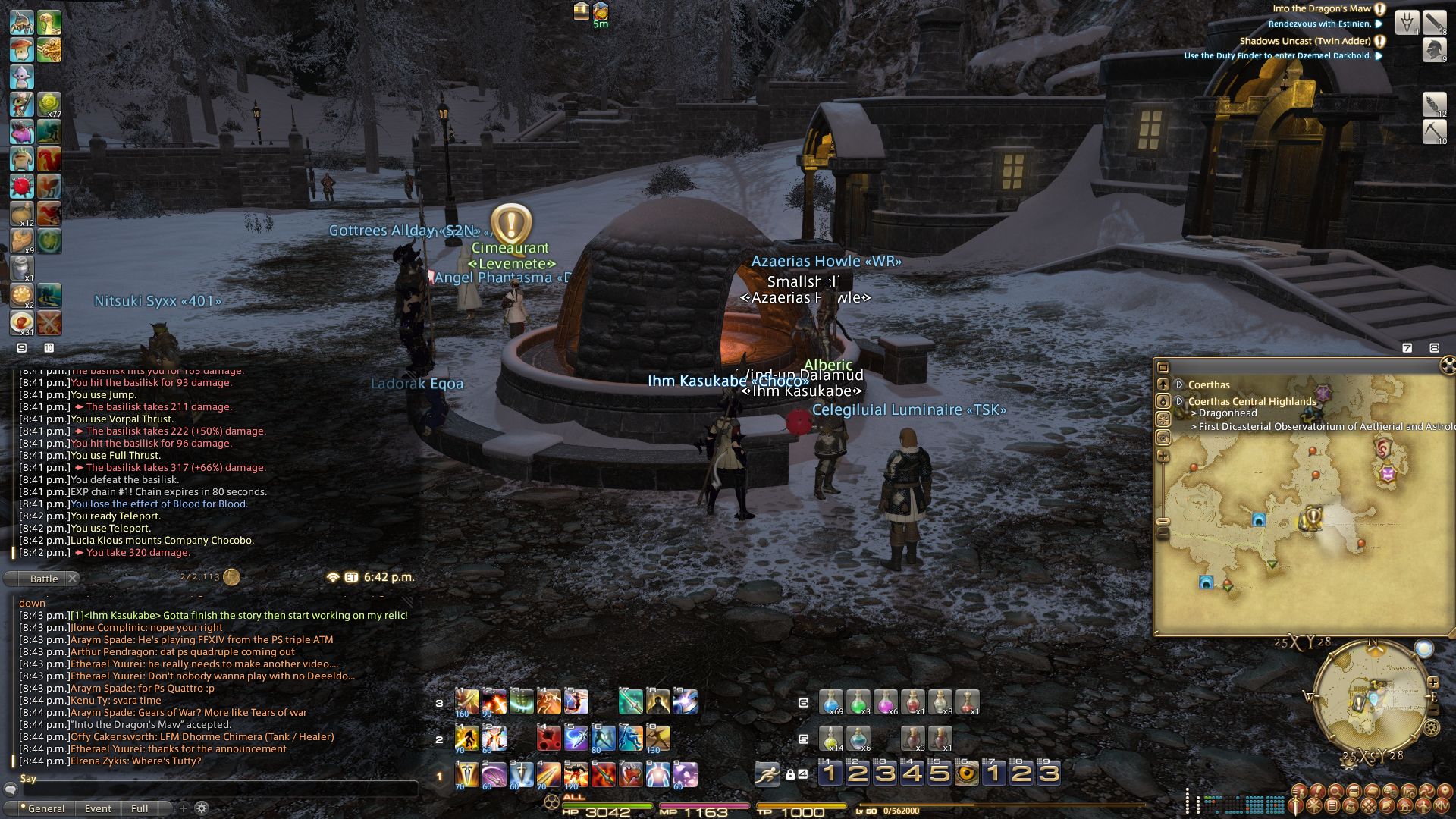 I never thought of making a seperate battle log chat. Thanks. Ragnarok.Raenil said: » 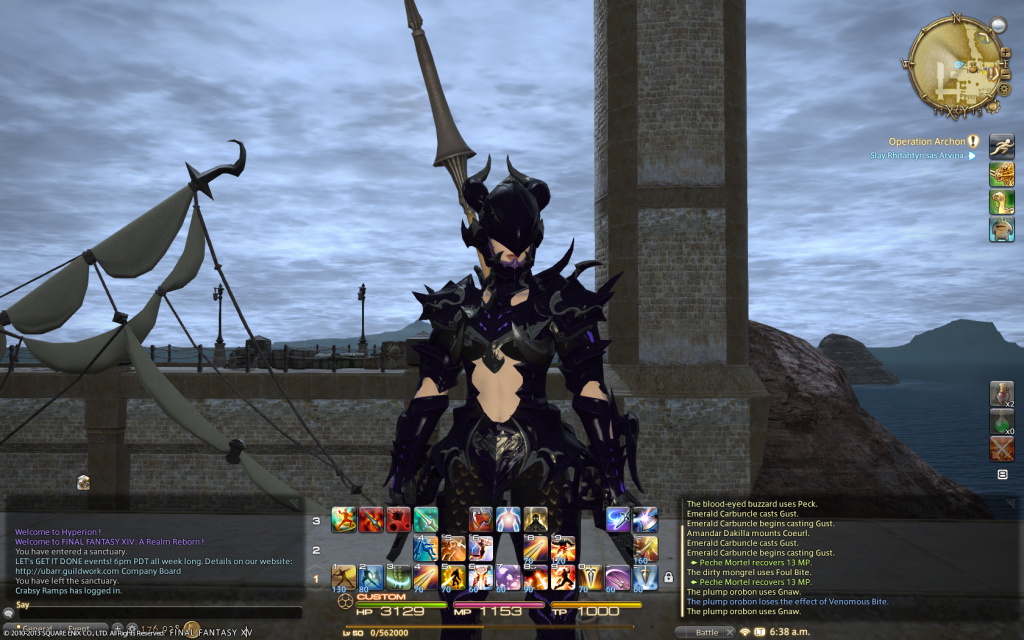 Wait you're on Hyperion? Why have I not seen you? >:O |
All FFXIV and FFXI content and images © 2002-2024 SQUARE ENIX CO., LTD.
FINAL FANTASY is a registered trademark of Square Enix Co., Ltd.