FFXI Finally In High Quality Graphics
|
FFXI finally in high quality graphics
Any workarounds for taking screenshots in game?
Focus on something else and use print screen, or you can just use the snipping tool.
Ok so I have received a very significant pc upgrade a few weeks back, went from a laptop with a GT 750m to a desktop with a GTX 970, this was an incredible feeling logging into other games I play like XIV or Diablo 3 and seeing how amazing they can actually look. Here is the thing, over the weekend I went experienced a POL error i have never seen before since i started playing at release. It was i believe error POL-2002 Unable to reserve required memory.... um wtf? This pc at least hardware wise is perfectly fine the gpu has more than enough memor the pc has way more then enough physical memory, being i have experience with dgvoodoo on my laptop was wondering if it could help that possibly an issue with how its transfering it through dx8, dx9, blah blah blah?
Leviathan.Stamos said: » Any workarounds for taking screenshots in game? Sylph.Atigevomega said: » Ok so I have received a very significant pc upgrade a few weeks back, went from a laptop with a GT 750m to a desktop with a GTX 970, this was an incredible feeling logging into other games I play like XIV or Diablo 3 and seeing how amazing they can actually look. Here is the thing, over the weekend I went experienced a POL error i have never seen before since i started playing at release. It was i believe error POL-2002 Unable to reserve required memory.... um wtf? This pc at least hardware wise is perfectly fine the gpu has more than enough memor the pc has way more then enough physical memory, being i have experience with dgvoodoo on my laptop was wondering if it could help that possibly an issue with how its transfering it through dx8, dx9, blah blah blah? Set dgVpodoo to pass it 512mb and you should be fine.  Would anyone happen to know why this would happen? None of the character models are loading in game either. Seraph.Ringoko said: »  Would anyone happen to know why this would happen? None of the character models are loading in game either. Seraph.Ringoko said: »  Would anyone happen to know why this would happen? None of the character models are loading in game either. Failure to follow directions. Hello,
I've been having some issues running dgVoodoo efficiently with multiple instances... I'm using Windows 10 / GTX 1070 / 8 GB RAM I'm using windower and multiboxing (2-3 instances) When launching 1 instance, DGvoodoo2 works perfectly fine! The result is great (w/ VRAM 1054, 1020 x 1080 FPS 60 ish). However, as soon as I launch the 2nd instance, the first instance's screen freezes (sometimes both). I can still move the characters in game but I can't see a thing as the image froze. I tried to steadily lower the resolution (from 1920 x 1080 down to 800x600 eventually) with 512 or 256 VRAM. The image still stops. I downloaded DGvoodooWIP35.zip from this forum. d3d8.dll is in PoL Folder along with DGvoodooCPL.exe (and therefore the dgVoodoo.conf file). I don't know what I'm missing. Thanks for your help! Windows 10 and it's unending torrent of pain and suffering. When you have a second instance running do they both freeze or just the first with the second running fine? Try running both at 512MB and have Anti-Aliasing set to application controlled with Filtering set to disabled. Enable fast-memory access and if possible post a screenshot of your settings for the Final Fantasy profile.
It's probably something to do with your graphics drivers but lets see what we can do. Usually, only the first instance's image freezes. Occasionnally, both do...
[No mipmapping] is ticked in the picture below, but it fails as well when unticked. 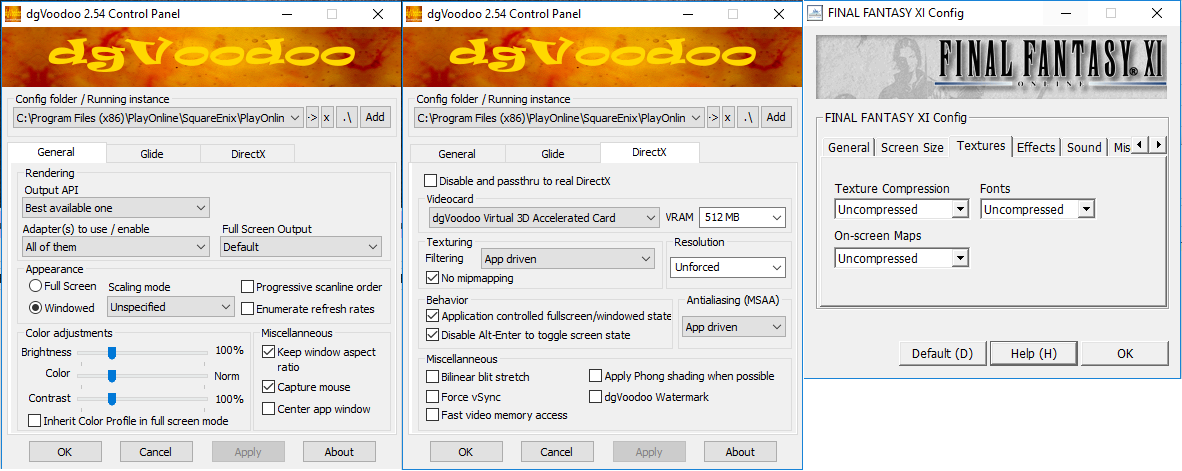 Thanks^^ Try loading windower without addons and extra plugins just to verify it's not one of them causing it.
I tried turning all the plugins and addons off, it didn't work (same issue)
Moreover, I tried to launch 2 instances on the main menu, it worked; I logged in the characters at the same time, and the 2 instances eventually froze after about 10 seconds after being online. If the hookups can be resolved, this is the primary solution for anyone using Optimus technology nvidia cards and new hardware that work poorly with old DX. That is until this functionality becomes directly part of windower5, but that might never get out of development. Iirc addon/plug-in framework doesn’t exist but actual graphics packaging/launching vanilla works
Hey all. I am still working on getting this monster running and I've still got a few items I am struggling with.
First off: windows 10 laptop, nvidia optimus (*** yeah, kill me) Running dgvoodoo2 wip35 By monitoring my gpu, I can confirm it is running on the dedicated graphics. Compilers are unblocked. However I did get a warning when unblocking them, but it seemed to go through and the unblock option is no longer available. Current issues are: Text in game in unreadable. I have uncompressed selected in ffxiconfig. I am setting all resolutions in ffxiconfig and windower to 1920x1080. However, when I go back into ffxiconfig after loading the game to bad text, the menu resolution has been reset to ---. Any idea what is causing this? Game doesnt really appear to be running all that well. It's playable, but still feels clunky when a lot of effects are going off. Is this just the limit of this fix? Are there further measures I can take to boost performance? Dgvoodoo ram set to 1024. I dont know if this is a problem or not, but most of the guides and recommendations say to load the compiler into syswow64. However, my POL is going to system32 folder for the compiler. I loaded the correct compilers into that folder. Is is a problem that pol is going to the 32x folder? Any help with this would be appreciated. Are you on 32 or 64 bit windows? Sounds like your resolutions are ***. You shouldn't be settings anything in ffxiconfig when using Windower.
OS is 64 bit. It looks like my POL folder was located in the x86 program files. I am going to move it and see if it starts pulling the 64 bit compiler. Still not sure if this is causing any problems, but shouldnt hurt.
edit: it hurts. Plain POL wont launch now "cannot write to specified destination folder" My background is 1920x1080, so i set everything in game to 1920x1080. Should I be using something smaller than what my pc resolution is? Anyone knows/remember whats the name of the "shaders/effects" program that was used in this thread?
Edit: nvm, found it! https://reshade.me/ thanks! Just wanted to say THANK YOU for this. Installed on my laptop without a huge amount of trouble, some issues but all taken care of within an hour or so. Laptop has a nvidia card and is basically unplayable in certain zones (dyna/omen). This fixed it right up, above 25+fps even in those zones now. Life is good.
Asura.Symrustar said: » I tried turning all the plugins and addons off, it didn't work (same issue) Moreover, I tried to launch 2 instances on the main menu, it worked; I logged in the characters at the same time, and the 2 instances eventually froze after about 10 seconds after being online. This worked for me for quite awhile on my laptop GTX870m card but had to do a recent upgrade to my Nvidia drivers so I could play Battlefront 2 and now it doesn't push FFXI/POL to my Nvidia Card anymore unless I use a external monitor. I've tried deleting/reinstalling DgVoodoo. Using the graphics processor selection tool to do pol/ffxi and nothing. Only thing that seems to work is hooking up the external monitor. /shrug While it was working it was awesome.
I've tried everything to get this to work and come up with empty handed. I have a 4790k and a 1080ti. Playing at 2560x1440p I get frame drops constantly, whether I am at 60fps or 30fps. I have turned off everything taxing within dgVoodoo and Windower. I can confirm it's using my GPU and that dgVodoo is doing its work as I can see the watermark. I just want to be able to play at a smooth 60fps. Any ideas?
lol tried this out and it actually made my game run slower
Asura.Symrustar said: » Usually, only the first instance's image freezes. Occasionnally, both do... [No mipmapping] is ticked in the picture below, but it fails as well when unticked. 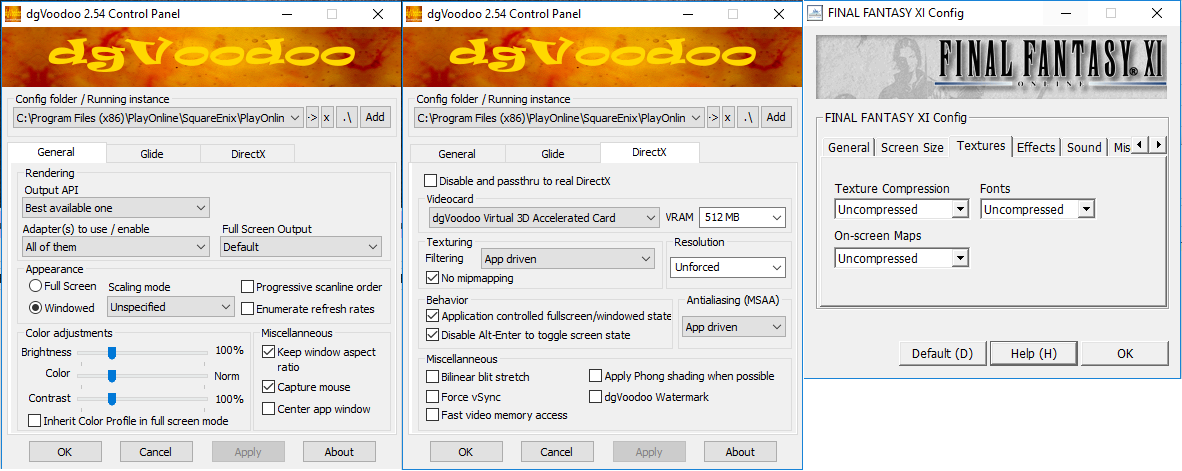 Thanks^^ Anyone know what the best settings are for this ie should you disable and pass through to real direct X or no any help would be appreciated I have tried a few things but not much seems different and logging on and off over and over is getting annoying |
All FFXIV and FFXI content and images © 2002-2024 SQUARE ENIX CO., LTD.
FINAL FANTASY is a registered trademark of Square Enix Co., Ltd.






