XIV Open Beta August 31st
|
XIV Open beta August 31st
Krizz, the new patch is gonna be in the d96437e6 folder. If you haven't seen yet. (D2010.09.07.2001.patch)
Here's what I keep getting..
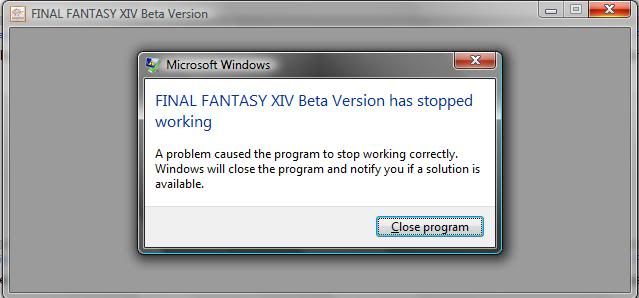 Only thing that changed after upgrading drivers was the black screen turned dark gray, as you see above. Gilgamesh.Alyria said: Krizz, the new patch is gonna be in the d96437e6 folder. If you haven't seen yet. (D2010.09.07.2001.patch) Phoenix.Kojo said: Here's what I keep getting.. 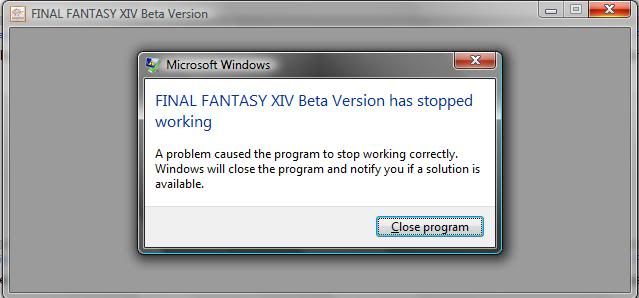 Only thing that changed after upgrading drivers was the black screen turned dark gray, as you see above. Try running this before the actual game FINAL FANTASY XIV Beta Version Config Turn down some of the graphic setting. Then when u get game running play around with them 1 by 1 to get best graphic showing. Darkwizard said: Phoenix.Kojo said: Here's what I keep getting.. 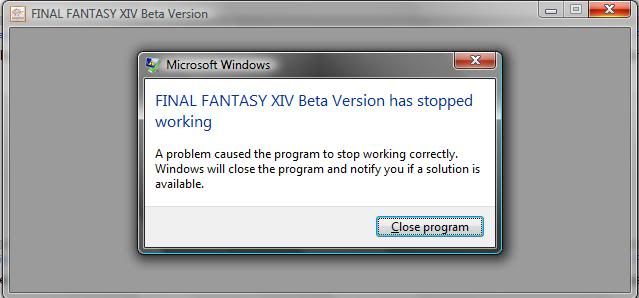 Only thing that changed after upgrading drivers was the black screen turned dark gray, as you see above. Try running this before the actual game FINAL FANTASY XIV Beta Version Config Turn down some of the graphic setting. Then when u get game running play around with them 1 by 1 to get best graphic showing. Ramuh.Krizz said: Gilgamesh.Alyria said: Krizz, the new patch is gonna be in the d96437e6 folder. If you haven't seen yet. (D2010.09.07.2001.patch) FFXIV > life!!!! Carbuncle.Alessandra said: Ramuh.Krizz said: Gilgamesh.Alyria said: Krizz, the new patch is gonna be in the d96437e6 folder. If you haven't seen yet. (D2010.09.07.2001.patch) FFXIV > life!!!! lol XD Not if his wife is a NM. Carbuncle.Alessandra said: Ramuh.Krizz said: Gilgamesh.Alyria said: Krizz, the new patch is gonna be in the d96437e6 folder. If you haven't seen yet. (D2010.09.07.2001.patch) FFXIV > life!!!! Phoenix.Kojo said: Here's what I keep getting.. 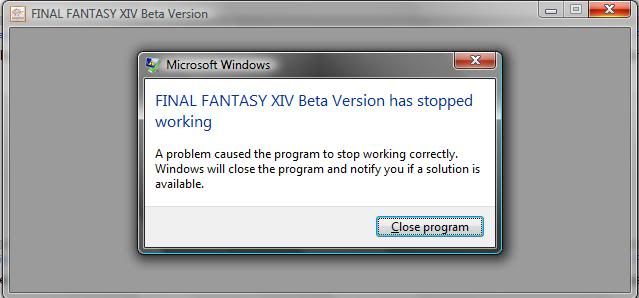 Only thing that changed after upgrading drivers was the black screen turned dark gray, as you see above. Darkwizard said: Phoenix.Kojo said: Here's what I keep getting.. 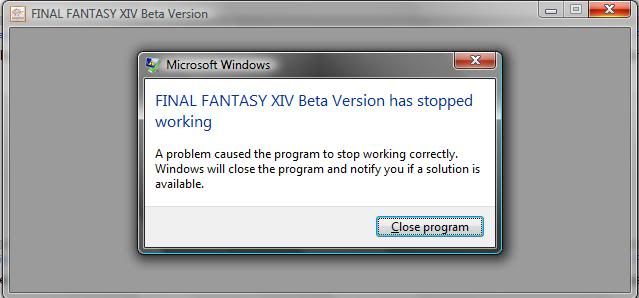 Only thing that changed after upgrading drivers was the black screen turned dark gray, as you see above. Only thing that changed after upgrading drivers was the black screen turned dark gray, as you see above.Ok, I tried.. It did the exact same thing. One thing I do need to know that I really should have asked before, but to get past that, do I need to have all the patch files on my PC somewhere? Valefor.Cloudxi said: Phoenix.Kojo said: Here's what I keep getting.. 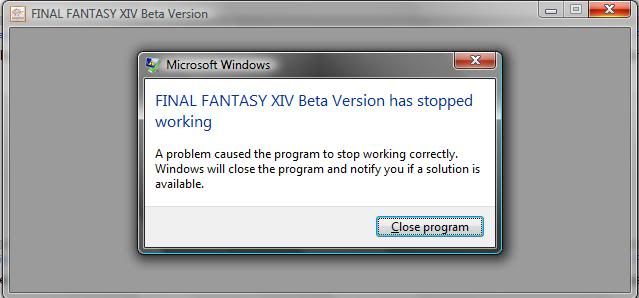 Only thing that changed after upgrading drivers was the black screen turned dark gray, as you see above. Only thing that changed after upgrading drivers was the black screen turned dark gray, as you see above.I have the latest driver installed. When you installed the new drivers, did you uninstall them old ones AND restart your computer before installing the new ones?
Valefor.Slipispsycho said: When you installed the new drivers, did you uninstall them old ones AND restart your computer before installing the new ones? No.. I didn't uninstall, but I did restart. No that stop the graphic card from crashing game on low end computers like mines.
For the updater if u can zip up your current updater and put on your site that would help some ppl Cuasethe original updater that comes with the Beta there was Black screen of death issue in close beta but Se never bother to put new updater version in the game download. If not i can send u the updated files that some1 sent me awhile ago. Files that should in your zip are ffxivupdater.exe Ffxivboot.exe Folder -->client/sqwt <--all of that folder files make sure u have the client path included. Uninstall your video card drivers, restart, install new drivers, restart, try to open the client again.
Until you do that it could still be your drivers. Valefor.Slipispsycho said: Uninstall your video card drivers, restart, install new drivers, restart, try to open the client again. Until you do that it could still be your drivers. All 3 or "excluding display"? Phoenix.Kojo said: Valefor.Slipispsycho said: Uninstall your video card drivers, restart, install new drivers, restart, try to open the client again. Until you do that it could still be your drivers. All 3 or "excluding display"? Basically you don't want there to be anything related to your video card on the computer at all, if possible, use the uninstaller option on the drivers you just downloaded (on ATI when you download new driver/software you click install, it brings you to a page where you have the option to Install and below it is Uninstall, check for something like that) For a clean install on the drivers, you want it to be like you just bought that card and popped it into your tower and you're setting it up for the first time. Valefor.Slipispsycho said: Phoenix.Kojo said: Valefor.Slipispsycho said: Uninstall your video card drivers, restart, install new drivers, restart, try to open the client again. Until you do that it could still be your drivers. I got NVIDIA. Hey guys and galz
So yea I've been doing a little research about 14 cause I have access to the beta testing however, I can't gain access to the game unless I use my GFs computer. But apparently if you are Running windows 7 64 bit OS there this thing called WOW64 which is suppose to run programs that is only made for 32 bit OS to run in Windows on Windows 64. Apparently This is one of the issues that is causing people to get the gray or black screen for when opening the client ie. Downloader. I know my desktop can run it - the graphics card which shouldn't prevent the client/downloader from working properly. so the question is.... Does anybody know how to run programs under WOW64 if so this would be great help to alot of us. Also when I was trying to open the client and got the solution problem checker I went into the event logger and found there is also a compatibility issue I think this may because of the WOW64 not kicking in but I had tried all the possible compatibility mode and still did not work. So therefore, if you have Window 7 64 bit OS be prepared to end up doing alot of tweaking. Darkwizard said: No that stop the graphic card from crashing game on low end computers like mines. For the updater if u can zip up your current updater and put on your site that would help some ppl Cuasethe original updater that comes with the Beta there was Black screen of death issue in close beta but Se never bother to put new updater version in the game download. If not i can send u the updated files that some1 sent me awhile ago. Files that should in your zip are ffxivupdater.exe Ffxivboot.exe Folder -->client/sqwt <--all of that folder files make sure u have the client path included. Btw, if anyone has installed the mouse patch, you have to restore the original boot for the patch.
Okay, I don't use Nvidia, so, just to be safe stick with excluding display, but check the driver/software download you got and see if there's an option to have it uninstall current drivers/software first, if so use that.
Will Mrs Krizz be playing XIV then?
Bahamut.Merrickmage said: Hey guys and galz So yea I've been doing a little research about 14 cause I have access to the beta testing however, I can't gain access to the game unless I use my GFs computer. But apparently if you are Running windows 7 64 bit OS there this thing called WOW64 which is suppose to run programs that is only made for 32 bit OS to run in Windows on Windows 64. Apparently This is one of the issues that is causing people to get the gray or black screen for when opening the client ie. Downloader. I know my desktop can run it - the graphics card which shouldn't prevent the client/downloader from working properly. so the question is.... Does anybody know how to run programs under WOW64 if so this would be great help to alot of us. Also when I was trying to open the client and got the solution problem checker I went into the event logger and found there is also a compatibility issue I think this may because of the WOW64 not kicking in but I had tried all the possible compatibility mode and still did not work. So therefore, if you have Window 7 64 bit OS be prepared to end up doing alot of tweaking. Gilgamesh.Alyria said: Btw, if anyone has installed the mouse patch, you have to restore the original boot for the patch. Asura.Meowzma said: Will Mrs Krizz be playing XIV then? Ramuh.Krizz said: Bahamut.Merrickmage said: Hey guys and galz So yea I've been doing a little research about 14 cause I have access to the beta testing however, I can't gain access to the game unless I use my GFs computer. But apparently if you are Running windows 7 64 bit OS there this thing called WOW64 which is suppose to run programs that is only made for 32 bit OS to run in Windows on Windows 64. Apparently This is one of the issues that is causing people to get the gray or black screen for when opening the client ie. Downloader. I know my desktop can run it - the graphics card which shouldn't prevent the client/downloader from working properly. so the question is.... Does anybody know how to run programs under WOW64 if so this would be great help to alot of us. Also when I was trying to open the client and got the solution problem checker I went into the event logger and found there is also a compatibility issue I think this may because of the WOW64 not kicking in but I had tried all the possible compatibility mode and still did not work. So therefore, if you have Window 7 64 bit OS be prepared to end up doing alot of tweaking. I'm running under Windows 7 64-bit as well without any problems.
Bahamut.Merrickmage said: Ramuh.Krizz said: Bahamut.Merrickmage said: Hey guys and galz So yea I've been doing a little research about 14 cause I have access to the beta testing however, I can't gain access to the game unless I use my GFs computer. But apparently if you are Running windows 7 64 bit OS there this thing called WOW64 which is suppose to run programs that is only made for 32 bit OS to run in Windows on Windows 64. Apparently This is one of the issues that is causing people to get the gray or black screen for when opening the client ie. Downloader. I know my desktop can run it - the graphics card which shouldn't prevent the client/downloader from working properly. so the question is.... Does anybody know how to run programs under WOW64 if so this would be great help to alot of us. Also when I was trying to open the client and got the solution problem checker I went into the event logger and found there is also a compatibility issue I think this may because of the WOW64 not kicking in but I had tried all the possible compatibility mode and still did not work. So therefore, if you have Window 7 64 bit OS be prepared to end up doing alot of tweaking. Phoenix.Oumura said: I'm running under Windows 7 64-bit as well without any problems. |
All FFXIV and FFXI content and images © 2002-2026 SQUARE ENIX CO., LTD.
FINAL FANTASY is a registered trademark of Square Enix Co., Ltd.





